In today's world, you are as fast as your network is. Seems like the life stops without internet and "buffers" if it is slow. With the advent of wifi one would think that managing messy wires should have become a thing of the past, however, we still trust wired connections for many applications and today's Experimint is to understand why does the speed of internet goes from boom to bust only if you don't choose the cable wisely!
First off, thanks to the goodness of this world, the physical interface of network cables has not changed, meaning one can plug in even the newest network cable into a network socket which could be even three decades old. Very rarely in the world of computers and technology do we witness that kind of amazing backward compatibility.
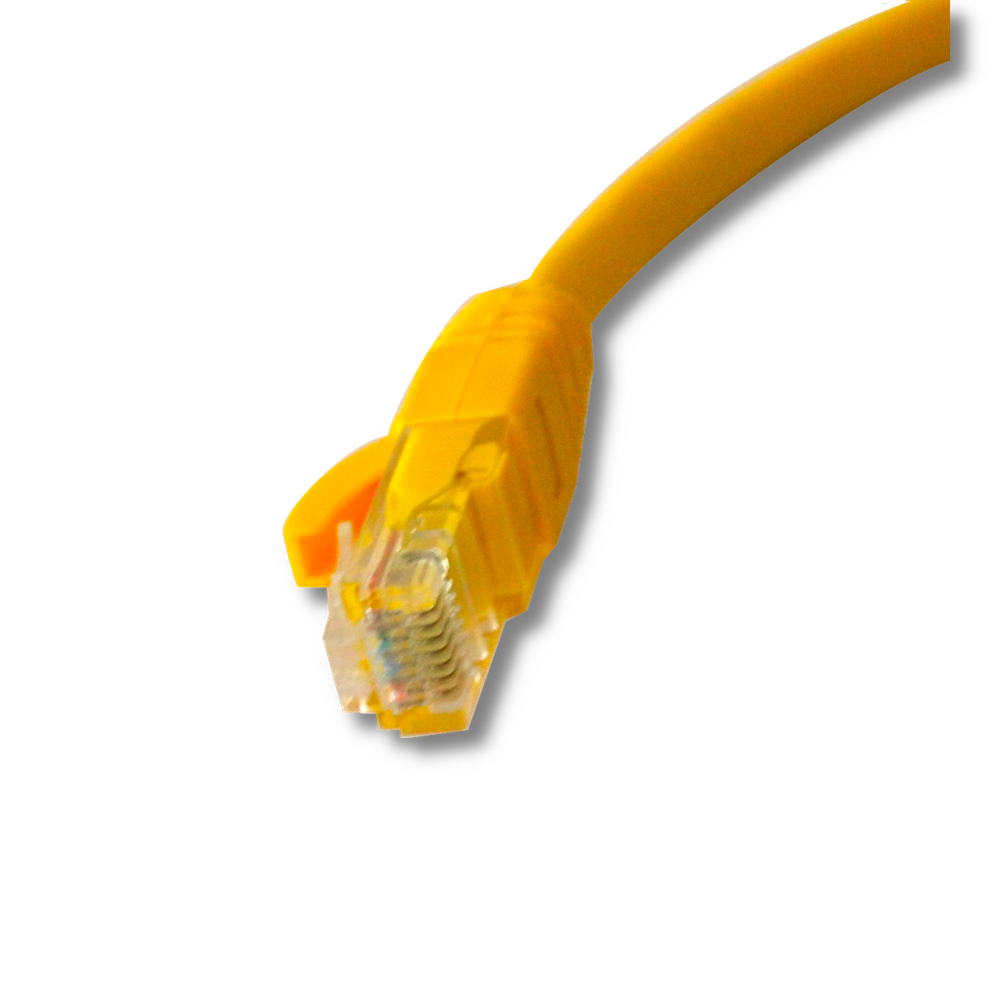
These connectors and sockets became widely adopted in the mid 1990s as the twister-pair cabling got standardized and 10BASE-T internet became common with widespread use. They are called RJ45 connectors and are used even today. RJ45 stands for Registered Jack-45.
So what is the difference between the cable that will limit me to 10Mbps or let me surf 625 times faster at 10Gbps?
Before that, Mbps stands for megabits per second, while Gbps stands for gigabits per second. For example, a 100 Mbps connection means 100 million bits can be downloaded or uploaded every second. Similarly, a gigabit is 1000 megabits, so Gbps internet is significantly faster than Mbps internet.
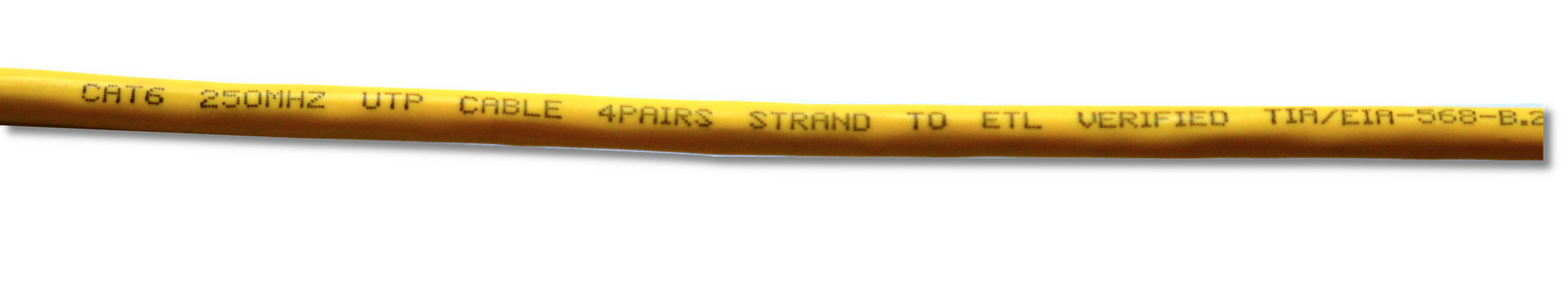
Cats
This is where the Cats come in: Cat 4, Cat 5 and Cat6 are specific standards or performance levels defined by organizations like the TIA and EIA. Unsurprisingly, Cat stands for 'Category' and each Cat has different specifications for bandwidth, data transfer rates, and other performance characteristics.
So how exactly are they different? To start, all of them have copper wires inside, and normally have 4 twisted pairs of copper wires (8 individual wires in total), but the way these wires are arranged and shielded varies.
In case of Cat 5s, they are designed to support faster speeds. How you ask? Interestingly the twisting helps reduce interference from other wires and signals. Cat 5s have more twists than Cat 4s, improving performance and reducing crosstalk. Some Cat 5 cables may have better insulation and are better at handling a bit more interference. While Cat 5s just as Cat 4s, typically are unshielded, it can have variations that are shielded (like FTP – Foiled Twisted Pair) for added protection.
Bring in Cat 6 and you may have already guessed it by now, even more twists, enhancing performance further and allowing for higher data speeds with less interference. Cat 6 often comes with improved shielding (like STP – Shielded Twisted Pair) that protects against crosstalk and external noise even better than Cat 5.
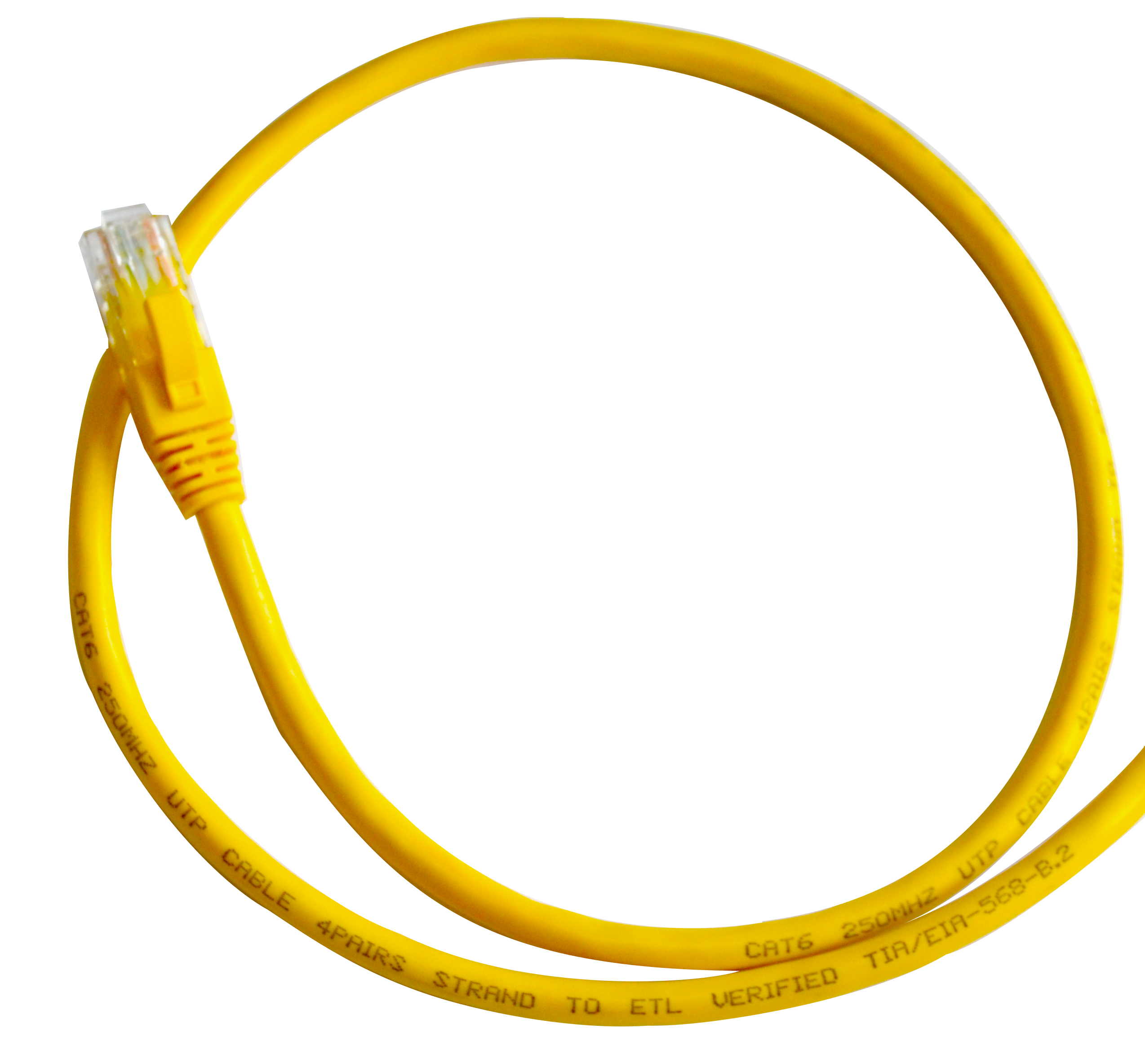
- 10 Mbps:Supported by Category 4 and Category 5 cables, and the 10BASE-T standard.
- 100 Mbps:Supported by Category 5e and higher cables, and the 100BASE-TX standard (Fast Ethernet).
- 1 Gbps (1000 Mbps):Supported by Category 5e, Category 6, and higher cables, and the 1000BASE-T standard (Gigabit Ethernet).
- 10 Gbps:Supported by Category 6a, Category 7, and higher cables, and the 10GBASE-T standard.
- 25/40 Gbps:Supported by Category 8 and higher cables, and newer standards (25GBASE-T, 40GBASE-T).
Hardware
Another crucial piece of this puzzle is the computer hardware these cables get plugged into and have a critical contribution to the speeds. Every device has a maximum data transfer rate that its hardware can support. For example, a computer with an older network card may only handle transfers at 100 Mbps (megabits per second), even if you plug in a high speed cable capable of 1 Gbps (gigabit per second). So, if your computer can’t keep up, it will limit the overall speed. Also, upgrading the Network Interface Controller (NIC) in your computer that connects to the network can increase data speeds, which is especially beneficial when paired with high-speed cables and routers.
Distance
Another critical factor in data transfer is distance. Just like how sound can fade when you're further from a speaker, the farther data has to travel through a cable, the weaker the signal becomes.
- Short Distances: For most home setups, the distance between your device and the router is short, so higher-quality cables like Cat6 can deliver fast speeds without any issues.
- Long Distances: In larger networks (think offices or data centers), longer cable runs can lead to reduced speeds and signal loss. To combat this, network engineers often use signal repeaters or switches to boost the signal over longer distances.
Making the Most of Your Connection
The evolution of network cables and technology has made it possible to transfer much more data than ever before, but remember that several factors play a role in achieving optimal speeds. Upgrading your devices, ensuring a good connection, and minimizing distance can all contribute to a more robust internet experience.
So the next time you are streaming your favorite show or downloading a large file, take a moment to appreciate all the technology—that humble cable in the wall is doing a lot of heavy lifting and this Experimint that helped you realize it!


